Google Search Console - A Complete Guide For SEO | How to use Google Search Console Tool
Hey Guys,This is Abir,A Professional Digital Marketer to share you today how to use Google Search Console Tools for Website or blog that you can easily optimize your site.Google Search Console Tool is basically Google Product to implement for website.So in this chapter I will discuss with you Google Search Console tools that A Complete Guide For SEO in bellow.
Google search console login
If you want to use Google Search Console for your website,firstly you have to login in this website.So here I am sharing How to log in Search Console with easy way.
Point 1 : Go to Google Search Console - https://search.google.com/search-console/welcome
Point 2 : Login With Gmail Account.
Point 3 : Now you can see two option is showing one is Domain and other is Url Prefix.If you choose first option then you must add on - All URLs across all subdomains - All URLs across https or http
Requires DNS verification.
Point 4 : If you choose Url Prefix then you must add on Only URLs under entered address - Only URLs under specified protocol - Allows multiple verification methods. (Website / Sub Domain Website)
Point 5 : You can login Search Console easily.
In this process you can login Search Console by website details.
Google search console home
Google Search Console tool is so beautiful for any website or blog where we can get idea full analytics of website and its search appearance and so on.In Home,There are so many properties are available.In this bellow I am sharing with you.
How to use Google Search Console Tool
- Overview
- Index
- Experience
- Enhancements
- Security & Manual Actions
- Legacy Tools & Reports
Google search console insights
Overview
The overview report in Google Search Console has three main reports.One is Performance, second is Coverage and third is Enhancements.
Performance
Here We can see generally four option for website reports.So let me share you all four option in bellow section.
- Total Clicks
- Total Impressions
- Average CTR
- Average Position
Total Clicks
Total Clicks are determined that how many clicks comes for website or blog.So we can easily understand for our websites how many clicks are coming from search engine.
Total Impressions
Total Impressions means that how many impression has come from search engine for website.If impression is increasing then website has good chanced to more clicks.
Average CTR
First of all we have to know What is CTR ? CTR is Click Through Rate which is used for website.So in this section we can understand how many CTR rate (%) is increasing for website or blog.
Average Position
Average Position is determines that Website Position in Search Engine.So we can easily know where our keyword in position in Search results.
Coverage
Coverage section is good for website.Here we can easily know how many pages valid in Google Search Console.Lets have a look in image in bellow.
Enhancement
From this section We can updates Breadcrumbs for url analysis.So it is so good for us to understand how many url is breadcrumbs structure.Lets see the image of validate breadcrumbs in bellow.
Url Inspection is most important part for any website or blog.From this section you can understand that whether your website url is index or not index in Google.So if your url is not index then you must index by request indexing.Lets have a picture that is not index in google.
Coverage
Here Search Console tells you that what your website page url is ok or not from this section.So I am sharing this in bellow.
- Error
- Valid With Warnings
- Valid
- Exclude
Error
In Search Console Error indicate that your Page url is some mistake from yourside.
Valid With Warnings
Valid With Warnings indicates that your Page is fine but something should improve.
Valid
Valid indicates that your Page url is fine and properly index in Search Console.
Exclude
Exclude Indicates that Some of your page url is exclude from Search Console.
Sitemaps
Sitemaps is most important part for any website or blog.So if you want to index your page url in Search console then you must use sitemap in your site.Otherwise your page will not index properly and not show in Search results.
Note : How to index your Page URL (XML Sitemap Generate Guideline)Point 1 : Create XML Sitemap for your Website from any Sitemap Generator Tools.Point 2 : Paste Sitemap XML Code in Website or BlogPoint 3 : Go to Search Console and click in Sitemaps TabsPoint 4 : Paste sitemap.xml and click on Submit button.Point 5 : Finally Your Sitemap is ready for your Website.
Removals
Removals is best option for any website, Because if you have url and you want to not listed in search console and want to remove from search results,then you can submit your unlisted url in this section for removals.
Experience
Experience has three option.Here I am sharing three option in bellow.
- Page experience on mobile
- Core Web Vitals
- Mobile Usability
These are very important part for any website to get rank in search console.So guys you must check this option for website.If your website is not friendly customized design for mobile then you must correct it.So you need to follow this option in Search console.
Enhancement
From this segment you can check security level for your website.Security & Manual Actions has two option that are given bellow.
- Manual Actions
- Security Issue
Manual Actions
If any issue indicates then you can see in this option.Here in this website there are no issue detected.Let see this image in bellow.
Security Issue
If any Security issue indicates then you can see in this option what has problem for security.Here in this website there are no issue detected.Let see this image in bellow.
In this Category there are four option which is very important for any websites to get rank in search engine.Here I am Showing this in bellow.
- International Targeting
- Messages
- URL Parameter
- Web Tools
In this you must target audience for your blog or website.You can also set up country where you want to see your blog.And you can set URL Parameter and Web Tools also.Lets see this image in bellow.
So Guys In this chapter I am sharing a complete Google Search Console Guide as per SEO.So hopefully It will be helpful to your blog or website.Please Share & Comment and Follow my blog.
Thank You.
Cheers !!!
Join With Facebook - https://www.facebook.com/softdigitalmarketing21
Join With Instagram - https://www.instagram.com/soft_digital_marketing/
Join With Twitter - https://twitter.com/AbirMaj95347771
❤❤❤







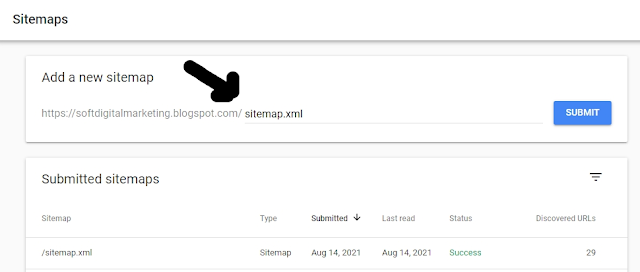




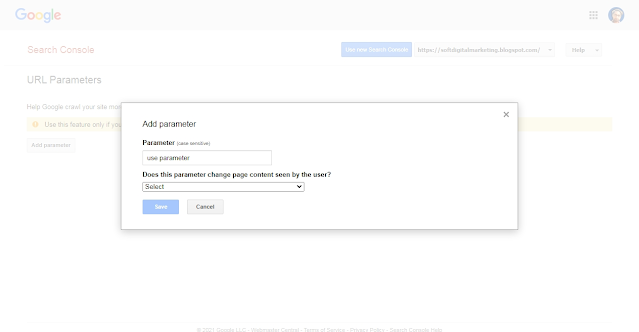










0 Comments